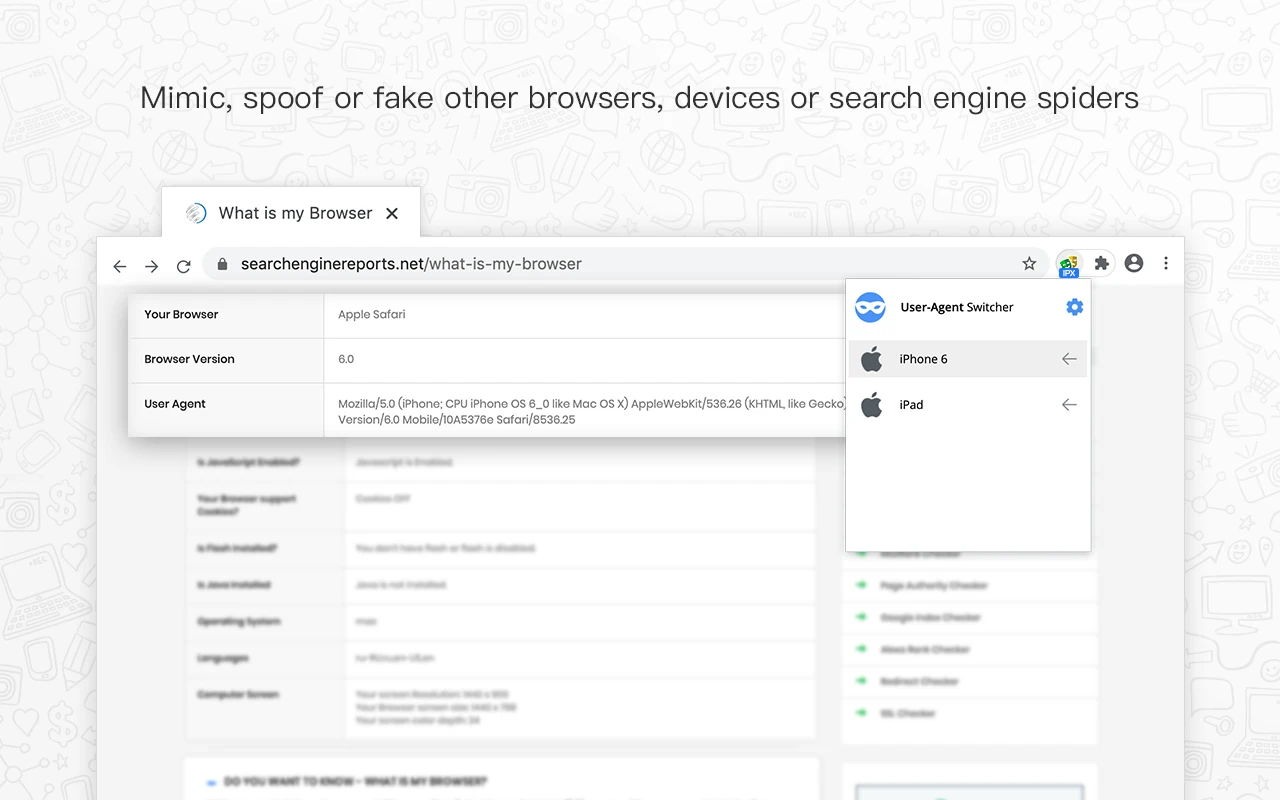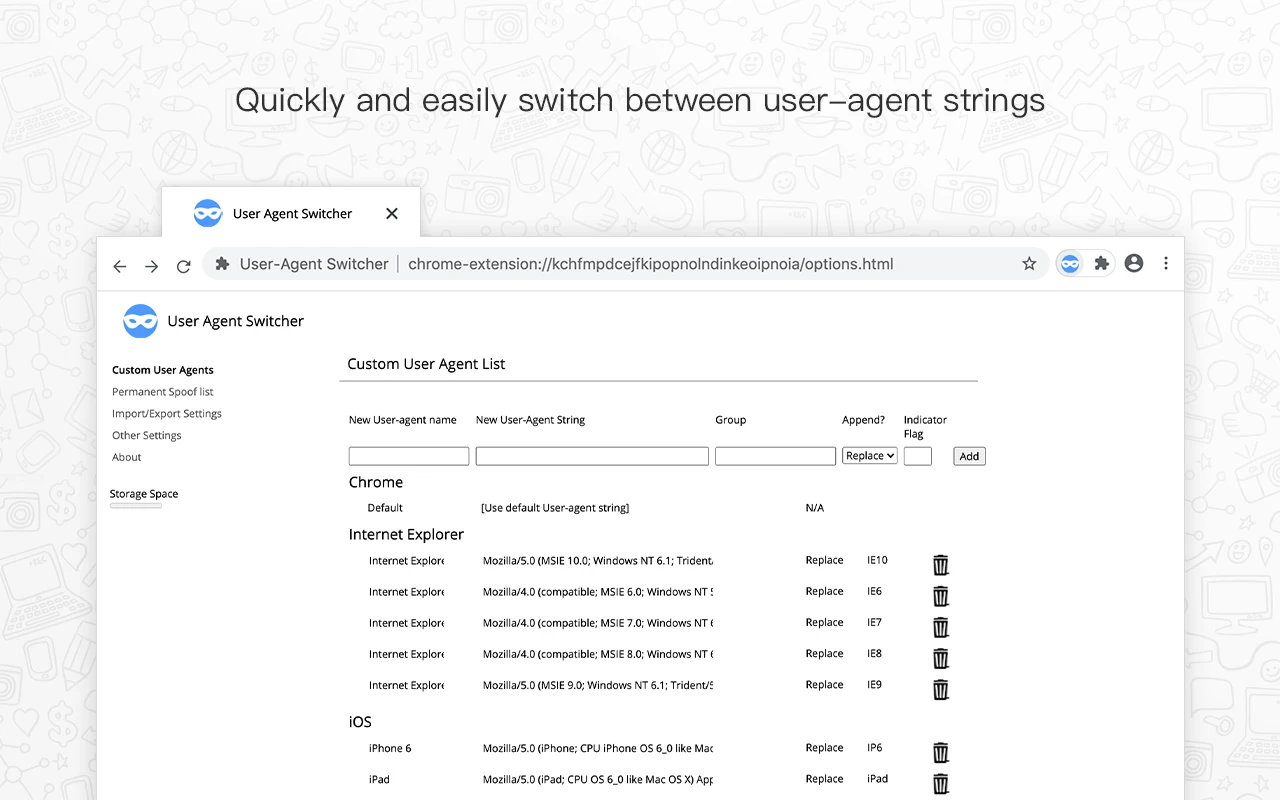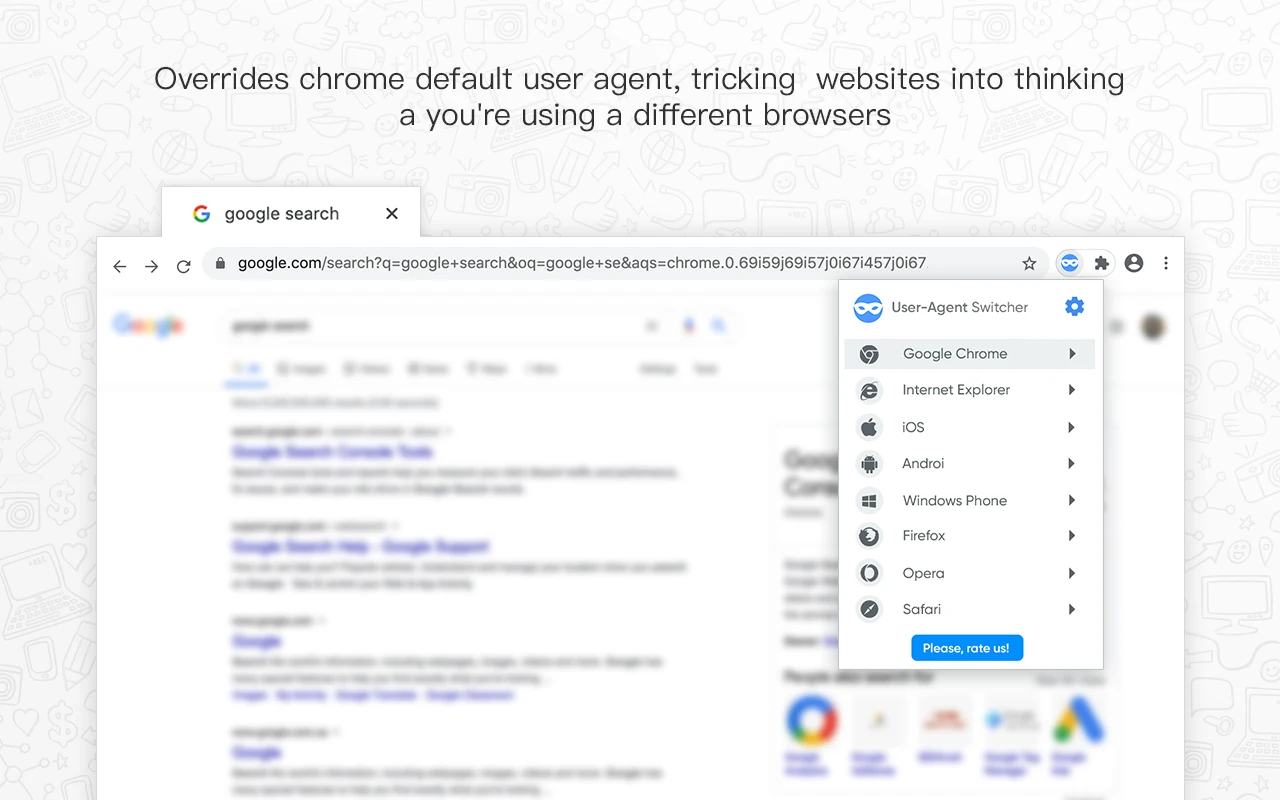| 插件名称 | User Agent Switcher | 插件评分 | 4.2 |
| 插件编号 | kchfmpdcejfkipopnolndinkeoipnoia | 插件版本号 | 1.1.8 |
| 插件包大小 | 217KiB | 上次更新日期 | 2024年6月17日 |
插件概述
Simplest way to switch between user-agents in your browser!
User Agent Switcher is simple, but powerful extension. And much easier to use the Internet, regardless of which browser or operating system you prefer.
It adds a toolbar button that you can use to toggle between different commonly used user agent strings.
So what’s a User Agent?
A user agent is a small text description of your device that is sent with every web request. Websites can detect the browser you’re using and serve different content – this is why iPhone and Android users see special mobile websites when they browse the web.
With this chrome extension, you can quickly and easily switch between user-agent strings. Also, you can set up specific URLs that you want to spoof every time.
Changing User-Agent allows you to mimic, spoof or fake other browsers, devices or search engine spiders.
Note:
Sometimes problems may occur after using a mobile user-agent, and won't switch back no matter what you spoof, you will need to switch the user-agent back to Chrome and clear your cookies for the sites to treat the browser normally again!
插件适用于以下浏览器
- Chrome 谷歌浏览器
- 微软 Edge 浏览器
- 360极速浏览器
- UC浏览器
- QQ浏览器
- 搜狗浏览器
- 猎豹浏览器
- 其他 Chromium 内核浏览器
应用图库