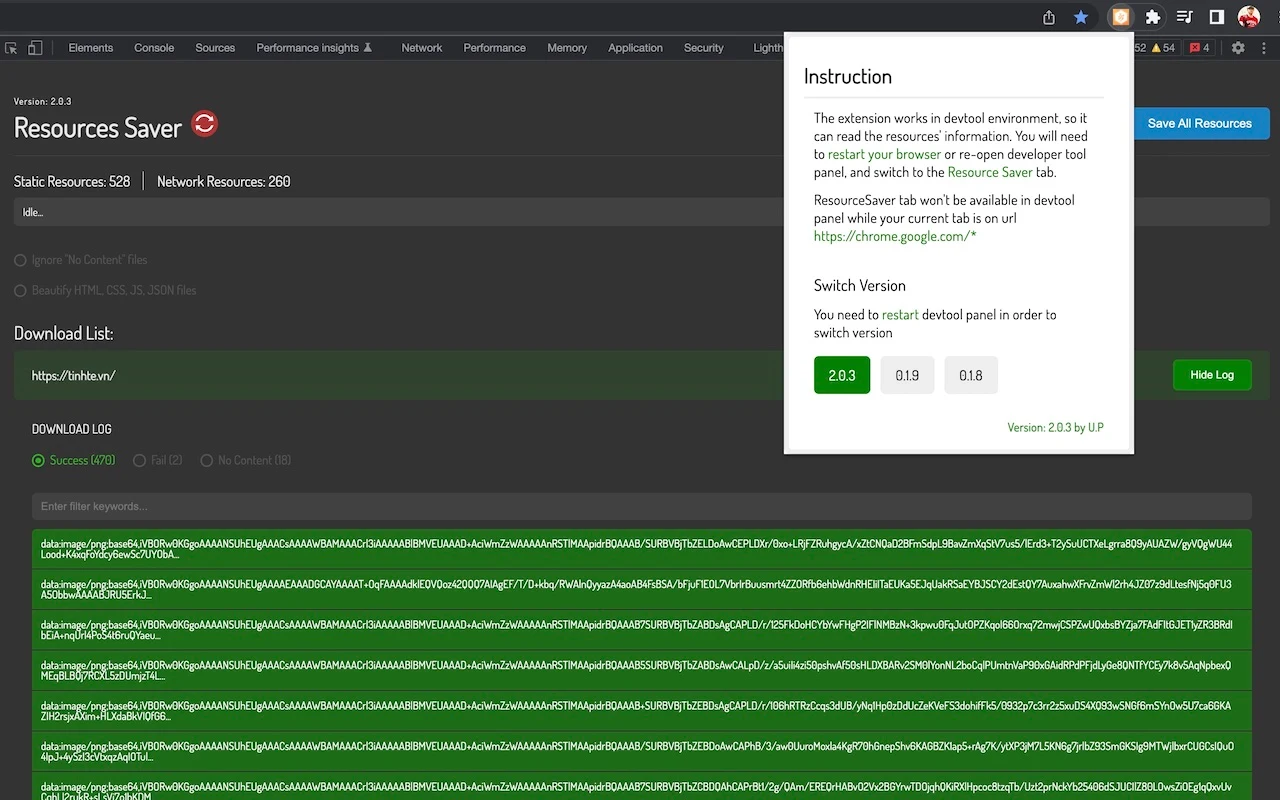| 插件名称 | Save All Resources | 插件评分 | 4.6 |
| 插件编号 | abpdnfjocnmdomablahdcfnoggeeiedb | 插件版本号 | 2.0.6 |
| 插件包大小 | 4.73MiB | 上次更新日期 | 2023年12月14日 |
插件概述
Save all resources files with retaining folder structure.
Chrome Extension for one click downloading all resources files and keeping folder structures.
*** ResourceSaver tab wont be available in devtool panel while your current tab is on url https://chrome.google.com/* ***
*** Please note, this ext is a resources collector, not a website downloader, so it won't do the job that you can run the website locally ***
Update Information:
2.0.6: Update icon
2.0.5: Bug fixes
2.0.4: Incognito mode quick fix
2.0.3: Add version switcher (including legacy versions such as 0.1.8 0.1.9)
2.0.2: Bug fixes for content blob promise
2.0.1: Refactor UI
———————————————————————————–
0.1.9: Add download list
0.1.8: fixed zip file uncompressing with missing path issue in Windows
0.1.7: fixed Url to Path converting bug
0.1.6: getContent async problems fixed (turned all into sync before downloading)
0.1.5: Fix XHRs getContent issue, resolve XHRs filenames, add getContent timeout & ‘No Content' option
0.1.4: Change download file name into corresponding domain name instead of ‘all.zip'
0.1.3: Downloading issue potential fix
0.1.2: File extension detector bug fixes.
0.1.1: Added beautify code option (js-beautify) for JS,HTML,CSS fetching.
0.1.0: Unicode file path/name compatibility.
0.0.9: Add a compressing option that fetch all resources from browser-cache, compress(zip.js) & download at once. Thanks to @shanligang for contribution.
0.0.8: Continue download on chrome runtime error, bug fixes, violating path fixes.
0.0.7: Bug fixes.
0.0.6: Filepath bug fixes.
0.0.5: Improve stabitility. Bug fixes.
0.0.4: Including download for assests by XHR requests.
0.0.3: Bug Fixes.
0.0.2: Extension now re-fetchs resource contents from browser-cache in order to improve speed & stability.
插件适用于以下浏览器
- Chrome 谷歌浏览器
- 微软 Edge 浏览器
- 360极速浏览器
- UC浏览器
- QQ浏览器
- 搜狗浏览器
- 猎豹浏览器
- 其他 Chromium 内核浏览器
应用图库