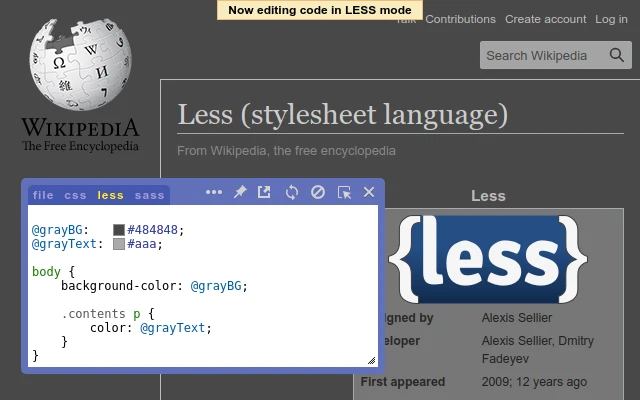| 插件名称 | Live editor for CSS, Less & Sass – Magic CSS | 插件评分 | 4.6 |
| 插件编号 | ifhikkcafabcgolfjegfcgloomalapol | 插件版本号 | 8.22.3 |
| 插件包大小 | 2.15MiB | 上次更新日期 | 2024年3月6日 |
插件概述
实时预览 CSS/Less/Sass 代码更改。自动保存文件、自动完成、Less/Sass 转 CSS、美化、CSS 重新加载器、lint 等
运行此扩展程序并开始编写可立即应用的 CSS/Less/Sass 代码。您编写的代码将保存在浏览器扩展程序的存储空间或站点的本地存储中。
Live preview of CSS/Less/Sass code changes. Auto-save file, autocomplete, Less/Sass to CSS, beautify, CSS reloader, lint, …
Run this extension and start writing your CSS/Less/Sass code which gets applied immediately. The code you write will be saved in the browser extension's storage space or the site's local storage.
Featuring:
✓ Live editor for CSS/Less/Sass code – Preview changes as you write code
✓ Autocomplete
✓ Live edit CSS files and auto-save on file system
✓ Open code editor in external window
✓ CSS reloader
✓ Option to reapply styles automatically
✓ Syntax Highlighting
✓ Auto-generate CSS selectors with point-and-click
✓ Emmet support
✓ Color picker
✓ Convert code from Less/Sass to CSS
✓ Beautify / Format code
✓ Minify code
✓ Highlight DOM elements matching the CSS selectors
✓ Option to load this extension in iframes as well
✓ Get SVG icons
✓ Lint CSS code
This extension is available for:
✓ Google Chrome
✓ Microsoft Edge
✓ Mozilla Firefox
✓ Opera
Open source:
✓ https://github.com/webextensions/live-css-editor
====+====+====+====+====+====
You might want to use it for:
➤ No need to refresh pages to test your CSS/Less/Sass code
➤ Auto-save your changes to filesystem as you write the code
➤ Reload CSS resources without refreshing the page
➤ Speed-up development by writing code directly on your page
➤ Develop and test your code before finalizing your changes
➤ Apply some temporary styles (like hiding some components)
➤ Do CSS changes on any website
Notes:
➤ The CSS/Less/Sass code you write gets applied as you write it
➤ The CSS reloader watches CSS files and live updates them immediately
➤ You can develop the code and see the output at the same time
➤ The code is saved in file/browser as soon as you write it
➤ The code editor is draggable and resizable
➤ Use code editor in external window for developing responsive pages
➤ The code you write is auto-saved for the site
➤ You can use “TAB” key to indent your code
➤ Running Magic CSS again, while it is already loaded, disables the code
➤ Press “Esc” or click on close to hide it
➤ The code is added at the bottom of the <body> tag
➤ It includes CSS/Less/Sass beautifier
➤ It includes CSS minifier
➤ It highlights the DOM elements matching the CSS selectors
➤ Use it along with Chrome/Edge/Firefox/Opera Developer tools
➤ You might find it useful in creating your custom themes for websites based on Stylish / Stylist
➤ This extension was previously known as “MagiCSS – Live CSS Editor”
Security and privacy:
ⓘ No permissions approval is required for installing the extension
ⓘ For advanced features, like “Apply styles automatically”, permissions are requested on-demand
ⓘ Mixpanel is used to get anonymized stats for improving UX
ⓘ Browser extension's storage, localStorage etc are utilized for the extension's core features.
Visit https://webextensions.org/ for further details.
Created by:
➤ Priyank Parashar – https://linkedin.com/in/ParasharPriyank/
Connect with us:
➤ https://webextensions.org/
➤ https://github.com/webextensions/live-css-editor
➤ https://twitter.com/webextensions
插件适用于以下浏览器
- Chrome 谷歌浏览器
- 微软 Edge 浏览器
- 360极速浏览器
- UC浏览器
- QQ浏览器
- 搜狗浏览器
- 猎豹浏览器
- 其他 Chromium 内核浏览器
应用图库