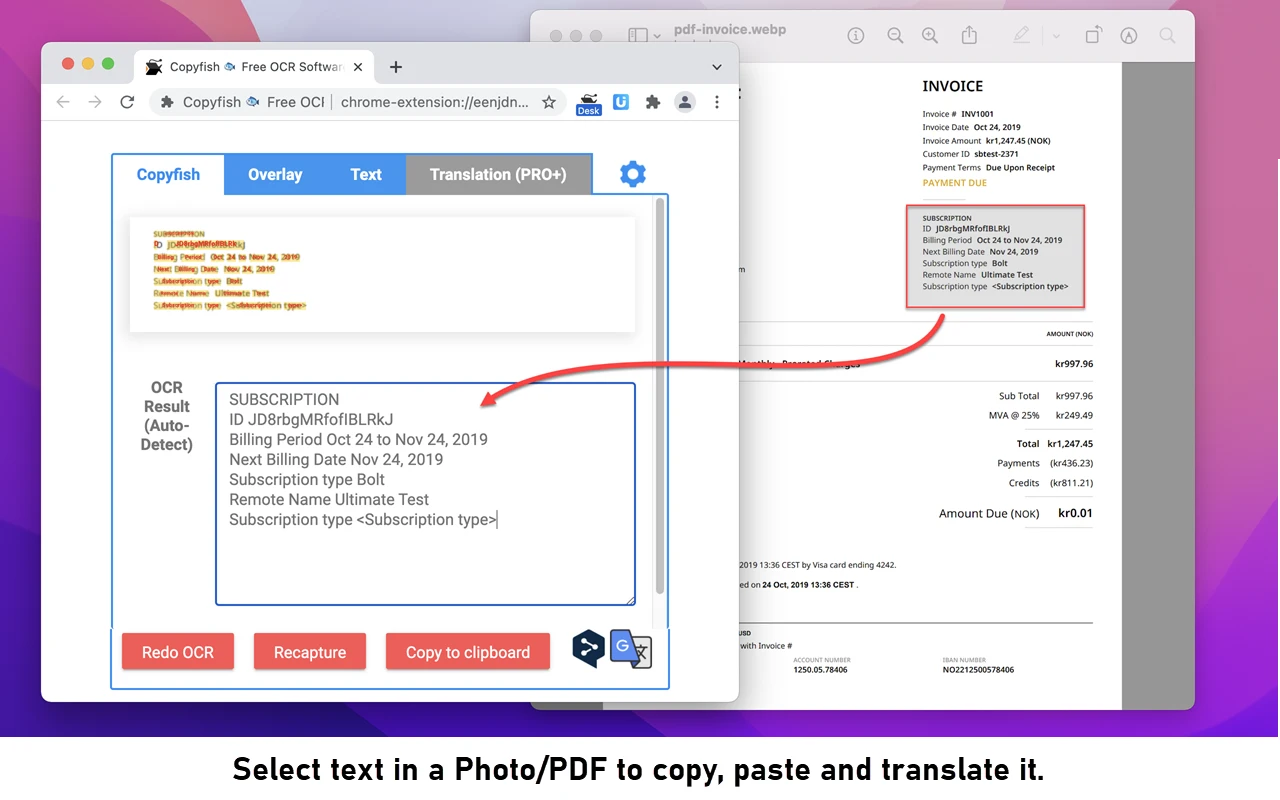| 插件名称 | Copyfish 🐟 Free OCR Software | 插件评分 | 4.0 |
| 插件编号 | eenjdnjldapjajjofmldgmkjaienebbj | 插件版本号 | 6.0.9 |
| 插件包大小 | 234KiB | 上次更新日期 | 2023年9月24日 |
插件概述
从任何图像、视频或 PDF 中复制、粘贴和翻译文本。
您是否需要从图像、视频或 PDF 中提取文本?如果是,那么 Copyfish 屏幕截图阅读器就是您的不二之选。Copyfish 将从您的屏幕捕获的任何图像中的文本转换为可编辑格式,而无需重新输入 – 使其易于在数字文档、电子邮件或报告中重复使用。
从图像中提取文本的常见原因是谷歌搜索、存储、通过电子邮件发送或翻译。到目前为止,您唯一的选择是重新输入文本。Copyfish 速度更快,也更有趣。
“图像”有多种形式:照片、图表、图解、屏幕截图、PDF 文档、漫画、错误消息、模因、Flash – 和 Youtube 电影。
您可以使用提取的文本叠加层一目了然地验证结果。
您是否需要经常在 OCR 语言之间切换?您可以在设置页面上为最多三种语言定义“快速切换”按钮。
对于语言学习者:有许多可用的翻译插件,但它们仅适用于纯网站文本。他们无法获取图像中的文本、棘手的 Javascript/AJAX 文本,尤其是 Youtube 或优酷上的电影字幕中的文本。但 Copyfish 却能做到。如果您愿意,Copyfish 还可以为您翻译文本。特别是对于字幕翻译用例,Copyfish 具有重复功能。标记一次字幕区域,然后使用“执行 OCR”按钮从电影屏幕中获取最新文本。
对于扩展专家:您可能听说过 Project Naptha,这是一个很棒的插件,它将最先进的计算机视觉算法应用于您浏览网页时看到的每张图像。Copyfish 解决了同样的问题,但它采用了不同的用户界面方法。它不会尝试更改网站。相反,它允许您标记要提取的图像中的文本。因此,Copyfish 适用于每个网站,甚至视频和 PDF 文档。
对于开发人员:Copyfish 是根据 GPL 开源许可发布的。作为 OCR 软件,它使用来自 https://ocr.space/ 的免费 OCR API。
有问题?建议?请发送电子邮件至 copyfish@ocr.space
Copy, paste and translate text from any image, video or PDF.
Do you need to extract text from images, videos or PDF? If yes, then the Copyfish Screenshot Reader is for you. Copyfish turns text within any image captured from your screen into an editable format without retyping – making it easy to reuse in digital documents, emails or reports.
Common reasons to extract text from images are to google it, store it, email it or translate it. Until now, your only option was to retype the text. Copyfish is soooo much faster and more fun.
“Images” come in many forms: photographs, charts, diagrams, screenshots, PDF documents, comics, error messages, memes, Flash – and Youtube movies.
You can verify the results in one glance with the extracted text overlay.
Do you need to switch between OCR languages often? You can define “Quick Switch” buttons for up to three languages on the settings page.
For language learners: There are many translator addons available, but they only work with plain website text. Text inside images, in tricky Javascript/AJAX or, especially, in movie subtitles on Youtube or Youku is unreachable for them. But not for Copyfish. And if you want, Copyfish also translates the text for you. Especially for the subtitle translation use case, Copyfish has a repeat feature. Mark the area of the subtitle once and then use the “Do OCR” button to grab the latest text from the movie screen.
For extension gurus: You might have heard of Project Naptha, a great addon that applies state-of-the-art computer vision algorithms on every image you see while browsing the web. Copyfish solves the same problem, but it takes a different user interface approach. It does not try to alter the website. Instead, it lets you mark the text in the image you want to extract. As a result Copyfish works with every website, even videos and PDF documents.
For developers: Copyfish is published under the GPL open-source license. As OCR software, it uses the free OCR API from https://ocr.space/ .
QUESTIONS? SUGGESTIONS? Please email copyfish@ocr.space
插件适用于以下浏览器
- Chrome 谷歌浏览器
- 微软 Edge 浏览器
- 360极速浏览器
- UC浏览器
- QQ浏览器
- 搜狗浏览器
- 猎豹浏览器
- 其他 Chromium 内核浏览器
应用图库