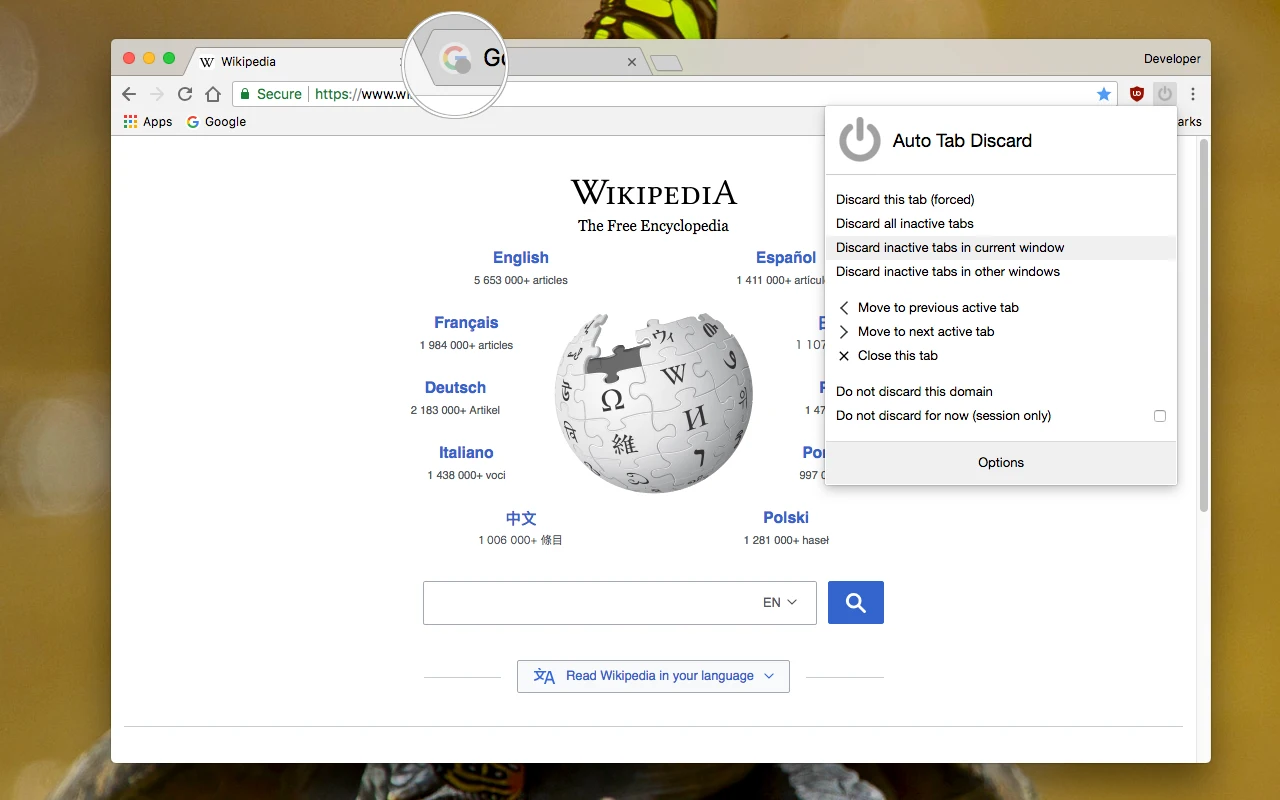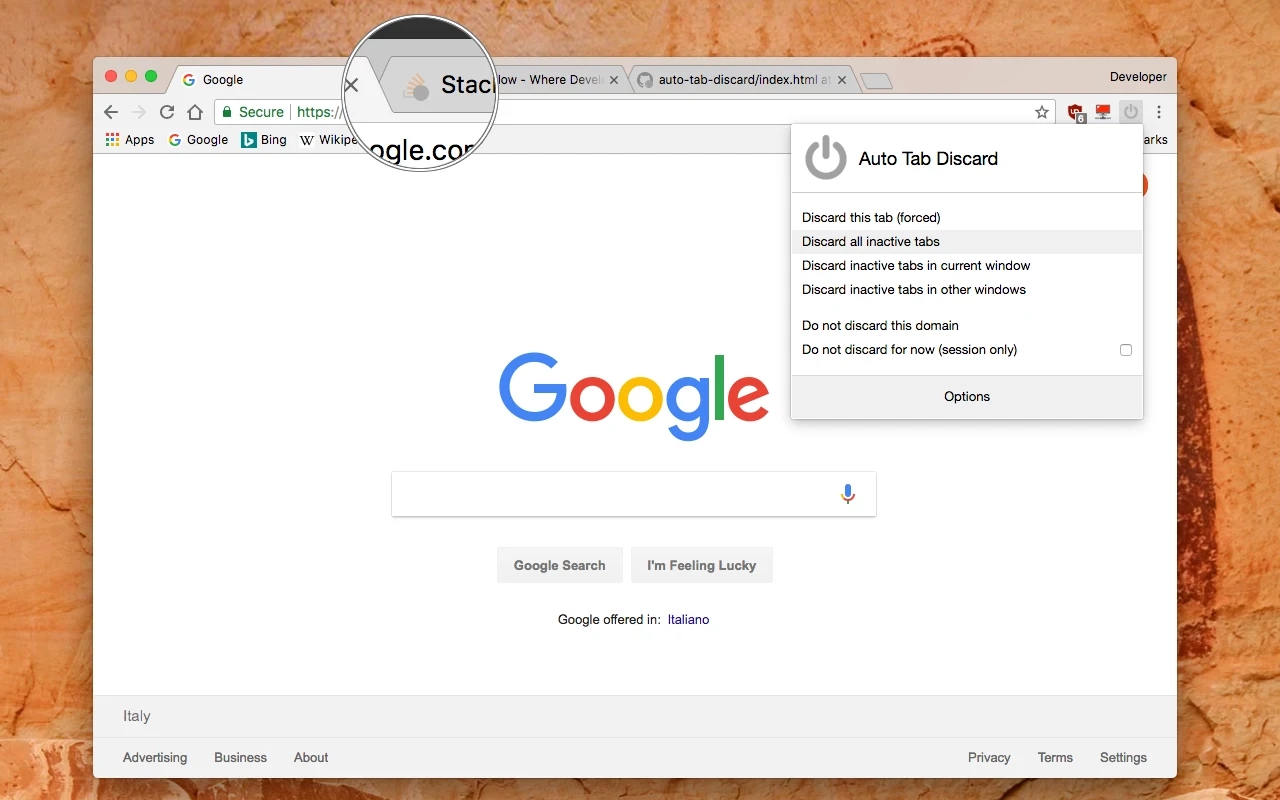| 插件名称 | Auto Tab Discard (suspend) | 插件评分 | 4.2 |
| 插件编号 | jhnleheckmknfcgijgkadoemagpecfol | 插件版本号 | 0.6.8.2 |
| 插件包大小 | 167KiB | 上次更新日期 | 2024年2月17日 |
插件概述
如果您打开了很多标签页,这个扩展能提升浏览器速度并减少内存占用。
Auto Tab Discard 是一款轻量级扩展程序,它使用本机方法 (tabs.discard) 卸载或暂停浏览器选项卡,从而在打开多个选项卡时显著减少浏览器的内存占用。
如果您喜欢同时使用多个打开的选项卡,此扩展程序可以通过停放(休眠)不活动的选项卡来节省高达 80% 的已用内存,从而帮助您保持浏览器的新鲜度和较低的内存使用率。这也有助于便携式设备节省电池电量。
Auto Tab Discard a lightweight extension that uses the native method (tabs.discard) to unload or suspend browser tabs to significantly reduce the memory footprint of your browser when many tabs are opened.
If you like to use many open tabs at once, this extension could help you to keep your browser fresh with low memory usage by parking (hibernating) inactive tabs to save up to 80% of the used memory. This also helps portable devices to save battery.
Features:
1. Speeds up your browser and minimize the memory usage: Inactive, idle or forgotten tabs can be auto-suspended after a configurable period of time or be suspended manually from the toolbar popup.
2. Tabs (domains) can be whitelisted to avoid automatic suspension.
3. Suspended tabs are retained after closing and reopening browser (using your browser's session restore functionality)
4. Tab's favicon displays the suspension status (If the icon has opacity it is discarded)
5. Tabs are being restored with all information kept intact (like scroll position or the content of text boxes) when it becomes visible again
6. When a tab is discarded, no JavaScript code or dom event is active. Basically, the tab is paused.
Options: There are a few options to customize when a tab gets discarded:
1. Pinned tabs
2. When there is a media source playing inside a tab
3. When the computer is connected to a power source
4. When there is a form element (with changes) that has not yet been submitted.
Notes:
1. To prevent automatic tab discard, set the period to zero in the options page
2. You can lazy load tabs (open in the discarded mode) using the right-click context menu item.
插件适用于以下浏览器
- Chrome 谷歌浏览器
- 微软 Edge 浏览器
- 360极速浏览器
- UC浏览器
- QQ浏览器
- 搜狗浏览器
- 猎豹浏览器
- 其他 Chromium 内核浏览器
应用图库