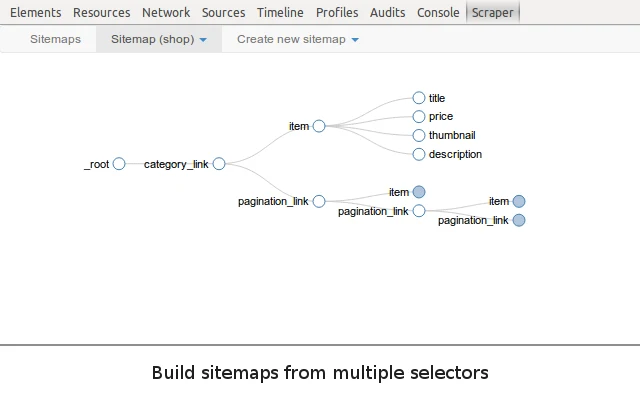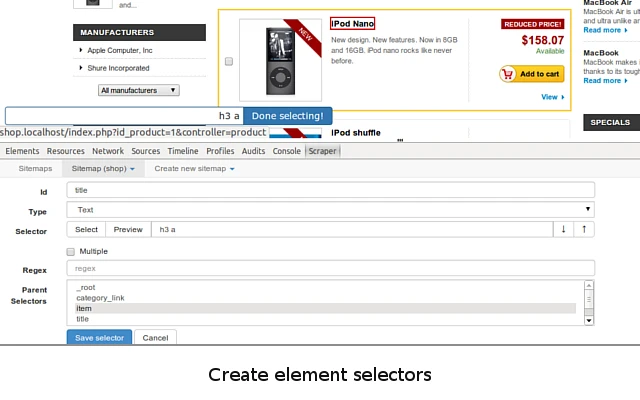| 插件名称 | Web Scraper – Free Web Scraping | 插件评分 | 4.1 |
| 插件编号 | jnhgnonknehpejjnehehllkliplmbmhn | 插件版本号 | 1.79.3 |
| 插件包大小 | 1.9MiB | 上次更新日期 | 2024年4月17日 |
插件概述
具有简单点击界面的 Web 数据提取工具,适用于现代 Web
免费且易于使用的 Web 数据提取工具,适合所有人。
借助简单的点击界面,只需几分钟设置抓取工具即可从网站中提取数千条记录。
Web Scraper 采用由选择器组成的模块化结构,指导抓取工具如何遍历目标站点以及提取哪些数据。得益于这种结构,从现代动态网站(如 Amazon、Tripadvisor、eBay)以及鲜为人知的网站进行数据挖掘变得轻而易举。
数据提取在您的浏览器上运行,不需要在您的计算机上安装任何东西。您不需要 Python、PHP 或 JavaScript 编码经验即可开始抓取。此外,还可以在 Web Scraper Cloud 中完全自动化数据提取。
抓取数据后,将其下载为 CSV 或 XLSX 文件,然后可以将其进一步导入 Excel、Google 表格等。
Features
Web Scraper is a simple web scraping tool that allows you to use many advanced features to get the exact information you are looking for. It offers features like:
* Data scraping from multiple pages;
* Multiple data extraction types (text, images, URL’s, and more);
* Scraping data from dynamic pages (JavaScript + AJAX, infinite scroll);
* Browsing scraped data;
* Exporting scraped data from a website to Excel;
It is dependent only on the web browser; therefore, no extra software needed for you to start scraping.
How to begin scraping?
There are only a couple of steps you will need to learn in order to master web scraping:
1. Install the extension and open the Web Scraper tab in developer tools (which has to be placed at the bottom of the screen);
2. Create a new sitemap;
3. Add data extraction selectors to the sitemap;
4. Lastly, launch the scraper and export scraped data.
It’s as easy as that!
What can Web Scraper be used for?
* Lead generation – email, phone number, other contact detail related data mining from various websites;
* E-commerce – product data extraction, product price scraping, description, URL extraction, image retrieving, etc;
* Website content crawling – extract information from news portals, blogs, forums and so on;
* Retail monitoring – monitor product performance, competitor or supplier stock and pricing, etc;
* Brand monitoring – product review, social content crawling for sentiment analysis;
* Business intelligence – gather data for key business decisions, learn from your competitors;
* Big data extraction for machine learning, marketing, business strategy developments, researches;
* And much more.
Web scraping can be a little bit difficult at first, that's why we have created informational guides that can help you.
For video tutorials, documentation, how-to’s, playground web pages and blog, visit our website:
https://www.webscraper.io/
If you want to discuss web scraping, request features, ask questions or submit bugs, visit our friendly forum here:
https://forum.webscraper.io/
Regarding the privacy policy of our product, see “Browser Extension Privacy Policy” at https://webscraper.io/extension-privacy-policy
Thank you for choosing us!
插件适用于以下浏览器
- Chrome 谷歌浏览器
- 微软 Edge 浏览器
- 360极速浏览器
- UC浏览器
- QQ浏览器
- 搜狗浏览器
- 猎豹浏览器
- 其他 Chromium 内核浏览器
应用图库