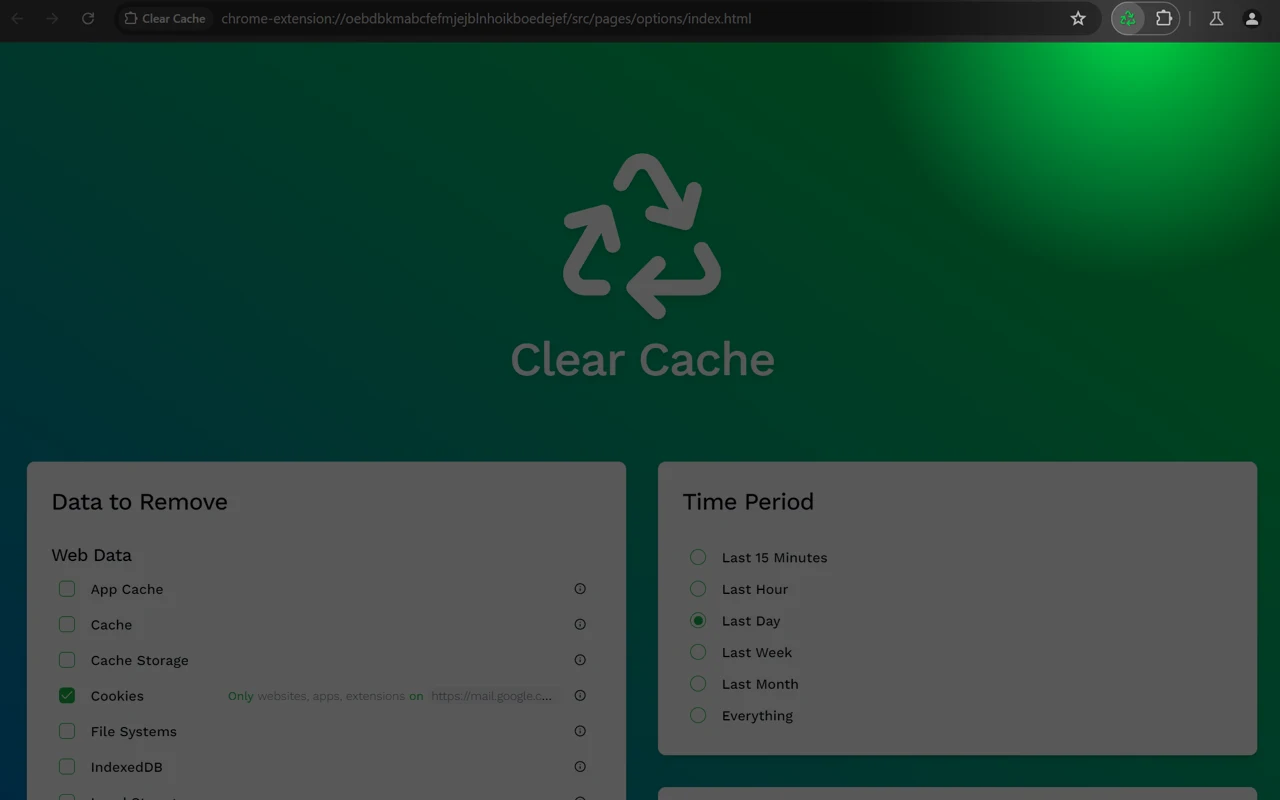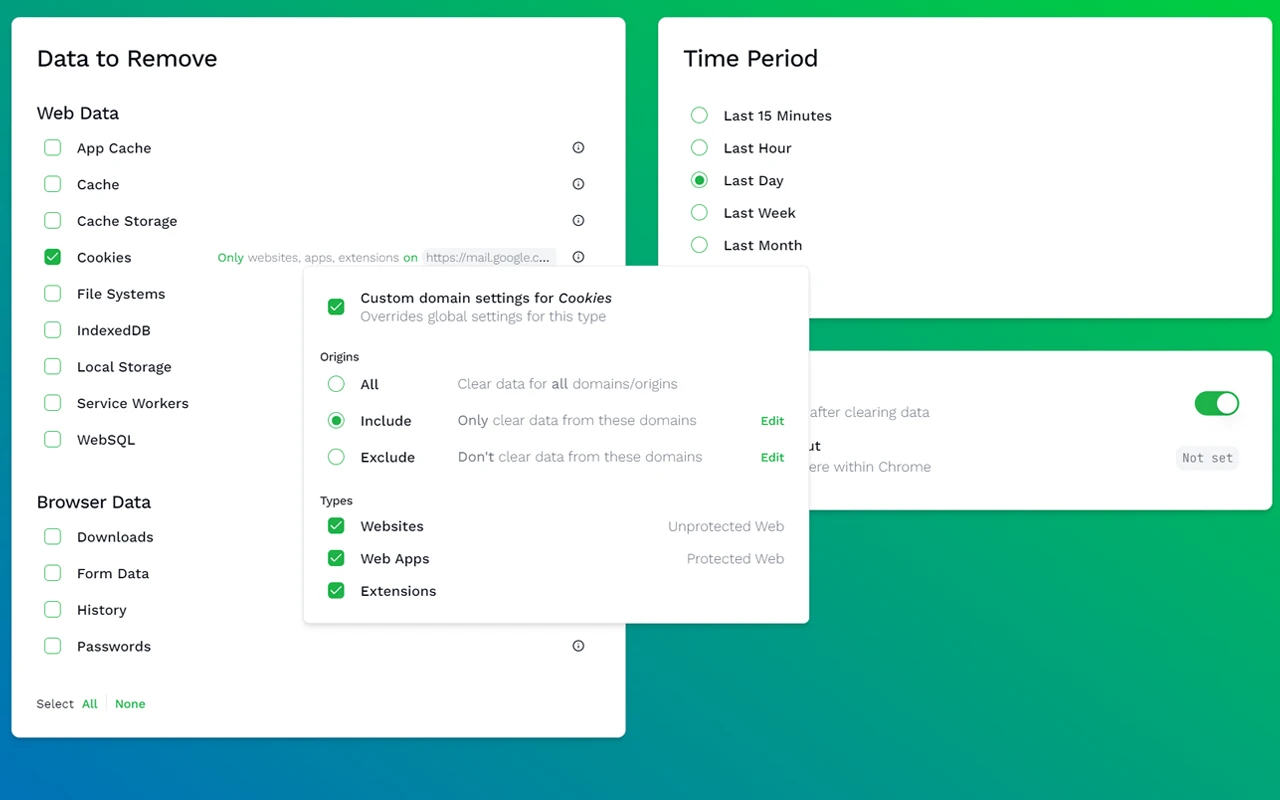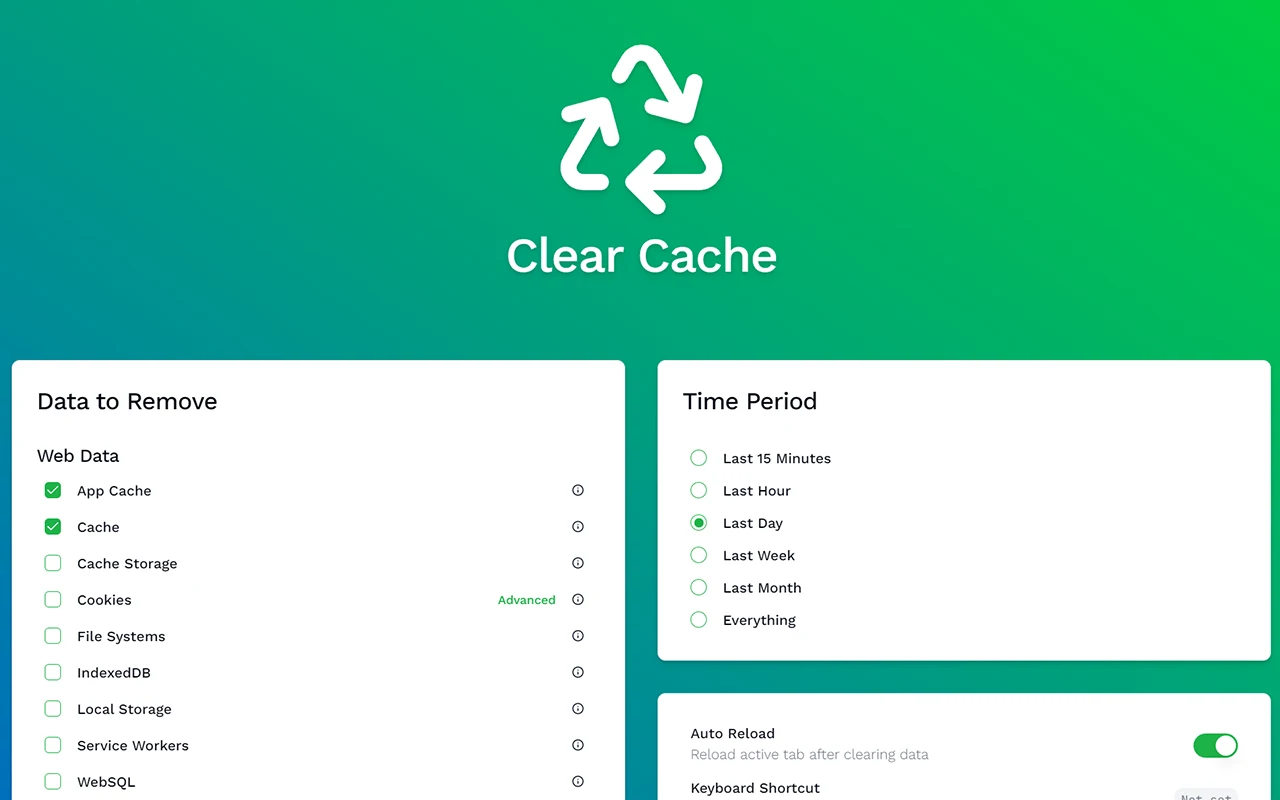| 插件名称 | Clear Cache | 插件评分 | 4.5 |
| 插件编号 | cppjkneekbjaeellbfkmgnhonkkjfpdn | 插件版本号 | 2.0.0 |
| 插件包大小 | 542KiB | 上次更新日期 | 2024年6月3日 |
插件概述
只需单击一下按钮即可清除缓存和浏览数据。
使用此扩展程序快速清除缓存,无需任何确认对话框、弹出窗口或其他烦恼。
您可以在选项页面上自定义要清除的数据和清除量,包括:应用缓存、缓存、缓存存储、Cookie、高级、文件系统、IndexedDB、本地存储、服务工作者、WebSQL、浏览器数据、下载、表单数据、历史记录和密码。
可以全局删除 Cookie,也可以仅针对某些域删除 Cookie,也可以针对除某些域之外的所有内容删除 Cookie。
Clear your cache and browsing data with a single click of a button.
Quickly clear your cache with this extension without any confirmation dialogs, pop-ups or other annoyances.
You can customize what and how much of your data you want to clear on the options page, including: App Cache, Cache, Cache Storage, Cookies, Advanced, File Systems, IndexedDB, Local Storage, Service Workers, WebSQL, Browser Data, Downloads, Form Data, History and Passwords.
Cookies can either be removed globally, only for certain domains or for everything except for certain domains.
~~~
Change Log:
Version 2.0.0 – June 3, 2024
– Upgraded to Chrome Extensions Manifest V3
– Better privacy by removing <all_urls> and cookies permissions
– UI and code rewritten from scratch using modern standards
– Added Last 15 Minutes time period
– Added options save status indicator
– Directly preview and link to key board shortcut in options
– Fix auto reload in saved tab groups
Version 1.1.4 – July 11, 2021
– Simplified options to replace tabs permission with activeTab
Version 1.1.3 – April 11, 2020
– Added cacheStorage and serviceWorkers options
– Updated icon for better dark mode and high dpi support
– Updated keyboard shortcut link in Options page
Version 1.1.1 – September 21, 2014
– Fixed issue with descriptions not appearing
Version 1.1 – September 21, 2014
– Added descriptions for data types to remove
插件适用于以下浏览器
- Chrome 谷歌浏览器
- 微软 Edge 浏览器
- 360极速浏览器
- UC浏览器
- QQ浏览器
- 搜狗浏览器
- 猎豹浏览器
- 其他 Chromium 内核浏览器
应用图库